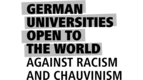In addition to the classic provision of videos, tools that allow annotations offer a wide range of other applications. Video annotation software enables students to mark sequences and individual frames in the video, comment on them or answer questions, e.g. in multiple-choice format, directly while viewing them. They can also be used for individual independent study.
Possible Uses
-
Social video learning
Situations, actions or processes are made available to students as videos, together with tasks to complete. The film is stopped at important moments in the video, according to the tasks; students reflect on the content and can comment directly in the video and have discussions on the basis of their individual knowledge of the situation. The tool’s functions make it possible for a discussion to be instigated, which is a lot simpler and easier to grasp due to the direct link to the content.
-
Video annotation for self-reflection (in German)
Video-Annotations-Software ermöglicht es, gefilmte Abläufe, in denen z. B. Studierende bei der Ausführung spezifischer Handlungen zu sehen sind, mithilfe von Aufgabenstellungen zu analysieren und mit anderen zu diskutieren. Die Videos bieten Studierenden die Möglichkeit, Verhaltensweisen zu reflektieren und ggf. zu verändern. Hierdurch sollen neue Handlungsmöglichkeiten und Perspektiven eröffnet werden.
-
Video annotation in independent study (in German)
Viele Lerninhalte liegen als Video vor. Für die Aneignung der Inhalte ist es wichtig eigene Anmerkungen oder Fragen möglichst nah am Inhalt platzieren zu können, was durch Video-Annotations-Software möglich wird. Entsprechend kann die Software auch für eigenständige Lerngruppen bei der Aneignung von Inhalten hilfreich sein.
Interactive video in ILIAS
At the Leibniz University, the ILIAS plug-in "Interactive Video" is available for the suggested uses listed above, and is easy and intuitive to use. These are some of the key functions:
- Uploading videos as files or embedding via URL, for example, from YouTube or from Flowcasts, the Leibniz University's streaming service, and from the TIB video service.
- Setting tasks relating to several videos.
- Integration of single or multiple-choice tasks or reflection tasks (open format written tasks) at selected time markers in the video.
- Comments at precise time markers, either in private mode, or with access for authorised users.
Contact




30167 Hannover